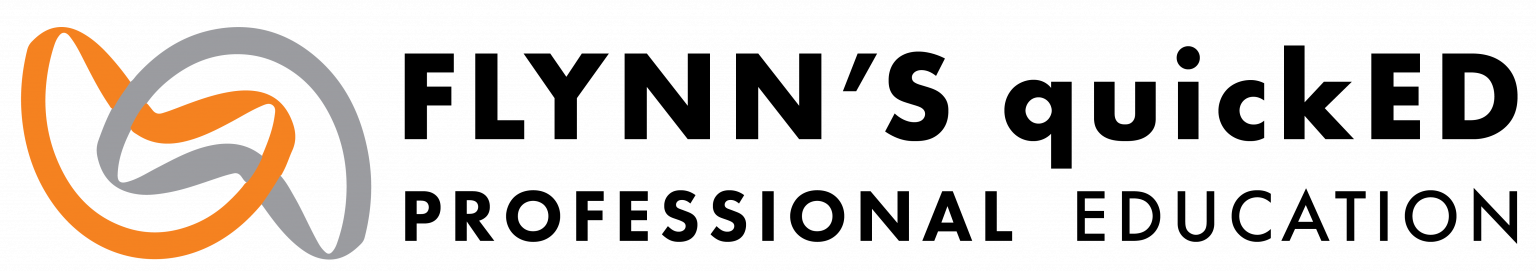Continuing Education Support
Prefer to talk to a person? We are here to help!
Contractor License Renewal FAQs
Make sure you have a good email on file with the state. The state is moving towards all electronic communication. You can check and update your contact information, including your email here:
https://secure.utah.gov/doplrenewal/client/addressChange.html
It takes 7 business days AFTER you complete your continuing education before the hours will be posted to the license. This is done electronically but the hours are verified by an actual person before they get added to the license. Please allow for this time before you attempt the renewal!
Once you have attended the required continuing education and waited the 7 business days for the hours to be posted to your license, you can renew here:
The state of Utah sends out all renewal information to the email on file for your license.
>> If you have not seen the renewal email yet, please do an email inbox search for an email from: StateOfUtahCommerceLicensing@utah.gov (also check spam or junk folders)
- If you cannot find the email, for renewal ID’s only, send an email to annchon@utah.gov requesting the renewal ID be sent to you. Add the company name and the Utah contractor license number in the subject line of the email.
- If you received the renewal email from the state but cannot find the renewal ID. Open the pdf that is attached to the email. All the needed information is in this pdf. Or ––scroll all the way to the bottom of the email; your renewal ID will be at the very bottom of the email.
- If you are within the 60 days from the renewal time frame, you may request a renewal ID online here:
https://secure.utah.gov/doplrenewal/doplrenewal?page=requestRenewalId
The renewal questions have been changed since last renewal cycle. PLEASE READ THEM CAREFULLY AND ANSWER THEM TRUTHFULLY! Be aware that if you answer incorrectly, your contractor’s license will be audited.
If you are filing your business taxes with your social security number as your company tax ID, you are a Sole Prop.
If you do not know this, you are most likely your own qualifier. If you would like to verify this, you can do so here:
When you got licensed, you were required to submit insurance certificate(s) with DOPL, PO Box 146741, Salt Lake City, UT 84114 or DOPL, 160 E 300 S, Salt Lake City, UT 84114 as the certificate holder. This means that if you cancel your insurance, the state will be notified. When you renew the insurance, the state will be notified. One of the requirements of renewing is verifying with the state that your insurance is current.
At the time of renewal, you are NO LONGER required to upload the certificate during the renewal process, but you will need to send the certificate to the state for verification. An easy way to speed up your renewal process is to email the insurance certificate, with DOPL as the certificate holder, directly to the board secretary around the same time you do the renewal.
You can email the certificate or request that your insurance agent email it to Ann Chon, the construction board secretary. Add the company name and the Utah contractor license number in the subject line of the email. Here is the email address: annchon@utah.gov
Your entity (Sole Prop, DBA, LLC, S-Corp, Corporation, etc.) is the holder of the contractor’s license. If your entity is expired, your contractor’s license is expired. Keep your entity renewed and in good standing so that your contractor’s license will also stay in good standing.
- It’s easy to confuse the business registration (entity) and the contractor’s license. Your business registration is what gives you the right to conduct business in the state of Utah. Your contractor’s license is what gives you the right to operate a contracting business in the state of Utah. Your business renewal is annual, while the contractor’s license renews every odd year before November 30th.
Complete Your Continuing Education Today!
Continuing Education Webinar Instructions
Having trouble with the webinar? Try these tips to get in.
Find your email from “Jared Wolthuis”, “AGC”, or the representative who got you registered at the time of payment. (Amanda, Roxy, Austin, or Jeanette). If you cannot find this email, check your spam first before giving us a call at 801-274-3551. Open the link, Enter your license info, then click “Join Webinar In Progress”. It should then take you to a page that says “let’s get started!”. It should start downloading the “GoToWebinar Opener”. Open/Run the Program. Let it load and you should hear “Welcome to the webinar!” YOU’RE IN!
With the webinar open on your screen, you should see an orange arrow on the right edge of the screen. Click it to open up the control panel. Click the audio dropdown and make sure the computer audio option is highlighted with a bullet point. If there’s still no sound, click soundcheck and try playing with the bars and the options. If still no sound, call us at 801-274-3551.
Make sure that you have opened the “Go To Webinar Opener” in the first steps. Check the Start bar (Windows) for a Blue snowflake icon and click it to un-minimize the webinar. Still no video? Call us at 801-274-3551.